Director of ITS
✆ (605) 367-8432

Our technology initiatives are aligned with our district’s commitment to Staff Excellence, Academic Success, Well-Being, Community Engagement, and Effective Use of Resources. We understand that outstanding instruction is key to academic success, and our technology efforts are focused on equipping our staff with the tools and resources they need to support student achievement and excel in their roles.

The Sioux Falls School District is committed to providing our educators and staff with the essential technology tools and support needed for a successful educational experience. Here, you'll find easy access to our Help Desk, where you can submit tickets for technical assistance or explore our district-approved applications and digital teaching tools.
Make sure to review our policies and guidelines to stay informed about the district's technology use policies, cybersecurity protocols, and best practices. Our dedicated ITS team is always here to support you, ensuring that technology enhances both teaching and learning in our district.
The Sioux Falls School District is committed to identifying and implementing instructional technology tools that are safe for student use, support our learning objectives, and encourage innovative teaching and learning. To achieve this, we have established a process for evaluating and assessing these resources before they are approved for use in our classrooms.
If you're a staff member interested in using a new App, Website, or Extension, please follow these steps:
Initial Review: Before submitting a request, conduct an initial review of the tool:
Has this technology already been reviewed?
Evaluate its instructional use and alignment with learning objectives
Consider its functionality and whether it fills a need not met by currently approved tools
Review privacy considerations, including student account requirements and age restrictions
Assess technical aspects, such as installation requirements and offline availability
Consult with Your Building/Department Administrator: Discuss the tool and its potential benefits with your administrator.
Submit an Approval Request: If you and your administrator decide to proceed, please submit your request.
District Review Process: Once submitted, your request will go through the following review stages:
Curriculum review by the District Technology Integrationist and appropriate Curriculum staff
If approved by Curriculum, District admin will set necessary parameters
ITS department will review technical considerations and impact on device and network usage
Implementation: If approved, Apps will be distributed to devices and/or added to Self-Service options, websites will be unblocked, and extensions will be installed on browsers
Publication: Approved tools will be added to our public-facing website and IIQ Knowledge base.
Please note that the approval process may take time as we thoroughly evaluate each tool to ensure it meets our standards for student safety, data privacy, and educational value. We appreciate your patience and commitment to finding the best tools for our students' learning.
For any questions about the AWE request process, please contact our Technology Integration Facilitator, Chris Martin.
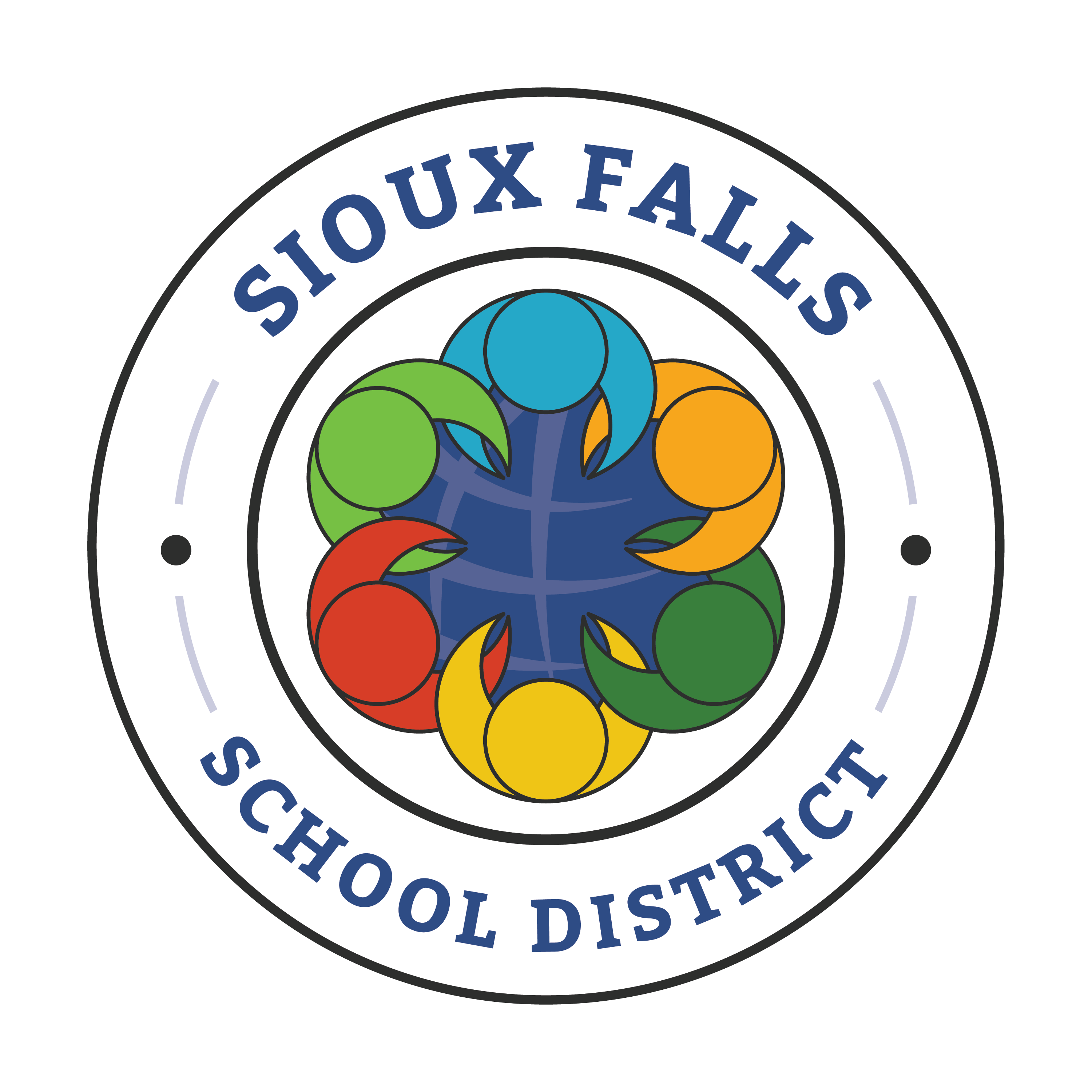
Technology Integration Facilitator
✉ Email Chris Martin
➢ ITS